It may be hard to hear that in our age of intelligent and efficient machines, our phones and computer systems still crash, taking with them our precious files and leaving our efforts to recover them to chance. And in many — if not all — cases, the average Joe is completely clueless as to why his computer has crashed. Hence, the chances of avoiding them are slim. Our awesome holiday photos are among these precious files that could suddenly be thrown into the dark forgotten corners of our hard drives. And unless you plan to travel back to the same locations with the same people and retake the pictures in the same poses, finding sustainable storage solutions is key. So here are some ways you can store your digital photos forever without worry.
Cloud services
Cloud services have become popular and advanced, so much so that they can be applied to word processors, games, and entire system infrastructures — and yes, photos, too.
Nowadays, most operating systems come with some form of cloud storage service for free. Some companies specialize in providing cloud storage for affordable prices. A lot of them even offer free plans that are suitable for the average user whose cloud storage needs begin and end with holiday photos. And as long as you have an account with your service provider, your photos should be safe and available.
It should be noted, though, that these providers store your photos on their servers that aren’t 100 percent foolproof.
External drives and optical disks
Photos can be stored forever (or more practically, a long period of time) on a flash drive, hard drive, or optical disk, and this can be done offline.
The best plan is to back up all your files — not just photos — to an external drive or optical disk. Take note, however, that for optical disks, you’d want to get DVDs and not CDs, because most CDs offer only about 700 megabytes of space. This isn’t sufficient to store modern photo file sizes. A DVD, on the other hand, possesses a storage capacity of about 4.7 gigabytes. It’s more advisable to use flash and hard drives because some modern laptops and devices no longer support optical disks.
Remember that hard drives, too, fail from time to time. The average life expectancy of a hard drive is about five years, although some may last up to 10 years, while still others crash after a couple months. But every five years or so, you should be looking to transfer your files to a new hard drive.
Photo storage boxes
Aim to use innovative solutions that reliably store your photos in devices known as photo storage boxes. Photo storage boxes are an innovative technology for storing your photos. This storage solution is unique in that it takes on the best attributes of both local and cloud storages, but leaves out most of their flaws. For one, it doesn’t store your files on some server in an unknown location that’s still prone to crash. Instead, it stores your photos on its internal disk drive that can be remotely accessed from their mobile app.
What’s more, these incredibly helpful devices can gather all your photos from wherever they may be, including social media, cloud services, phones, computers, and store them in one convenient location.
They also have a privacy setting so that the only people looking at your photos are the people you choose.
Be aware that photo file formats change from time to time. Old formats are abandoned, and new devices no longer read files in that format. So every few years or so, be sure to check that your photos are in a supported format.

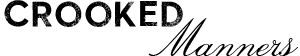






Show Comments (0)